Because so much of our personal and sensitive information is stored online, ensuring strong password security has become more critical than ever. With the rise of cyber threats, data breaches, and identity theft, it’s essential to protect our digital identities. In this article, we will explore the significance of good password security and delve into the benefits of using a password manager as a powerful tool to safeguard your online presence.
The Importance of Good Password Security
In an era of rampant cyber threats and ever-evolving hacking techniques, it’s crucial to understand the importance of good password security. Here’s why:
The Growing Threat Landscape
In recent years, cyber attacks have become more frequent, sophisticated, and impactful. We often hear about high-profile data breaches, where hackers gain unauthorized access to sensitive user information. These breaches can have severe consequences for individuals and organizations alike.

The Risks of Weak Passwords
Weak passwords are like an open invitation for hackers. Many people still use easily guessable passwords like “123456” or “password,” making it incredibly easy for cybercriminals to gain unauthorized access to their accounts. Weak passwords are vulnerable to brute-force attacks and password guessing techniques.
The Need for Strong and Unique Passwords
To ensure password security, it’s crucial to use strong and unique passwords. Strong passwords should be a combination of upper and lowercase letters, numbers, and symbols. The longer and more complex your password, the harder it is for hackers to crack. It’s also essential to avoid reusing passwords across multiple accounts, as a breach in one account can compromise your entire online presence.
The Benefits of Using a Password Manager
While creating and managing strong passwords can be a challenge, password managers offer a solution that simplifies and strengthens your password security. Here are the benefits of using a password manager:
What is a Password Manager?
A password manager is a secure digital vault that stores and organizes your passwords. It provides an encrypted storage solution for all your login credentials, making it easy to generate strong, unique passwords for each account without the need for memorization.
Enhanced Security and Encryption
Password managers employ advanced encryption algorithms to secure your passwords. They use a master password as the key to access your encrypted password vault, ensuring that your sensitive data remains protected from unauthorized access.
Convenient Password Management
With a password manager, you no longer have to remember multiple complex passwords. It generates and stores unique passwords for each account, eliminating the need for manual password management. When you need to log in to a website or app, the password manager autofills the login credentials, saving you time and effort.
Simplified Account Recovery
Forgot your password? No worries. Password managers often offer account recovery options, such as security questions or email verification, to help you regain access to your accounts. Additionally, password managers synchronize your passwords across multiple devices, allowing you to access them seamlessly from anywhere.
Secure Sharing and Collaboration
Password managers provide secure sharing features, allowing you to share passwords with trusted individuals without compromising security. This is especially useful for families, teams, or organizations that need to share account credentials while maintaining control over access.
Choosing and Using a Password Manager
When it comes to selecting a password manager, consider the following factors:
Evaluating Password Manager Options
There are various password manager options available, including locally stored and cloud-based solutions. Research different providers and choose one that aligns with your security needs and preferences. Look for features such as cross-platform compatibility, two-factor authentication (2FA), and user-friendly interfaces.
Setting Up Your Password Manager
Setting up a password manager is typically straightforward. Install the password manager software or browser extension on your device(s) of choice. Create a strong master password, which will be the key to unlocking your password vault. Import and organize your existing passwords into the password manager’s vault to centralize your password management.
Creating Strong Master Passwords
Your master password is the gateway to your password vault. Create a strong and memorable master password that combines letters, numbers, and symbols. Avoid using easily guessable information, such as birthdates or common phrases. Regularly update and change your master password to maintain security.
Managing and Updating Passwords
Regularly review and update the passwords stored in your password manager. This ensures that your accounts remain secure even if a data breach occurs. Take advantage of the password generator feature to create strong and unique passwords for new accounts or when updating existing ones.
Additional Tips for Password Security
To further strengthen your password security, consider the following practices:
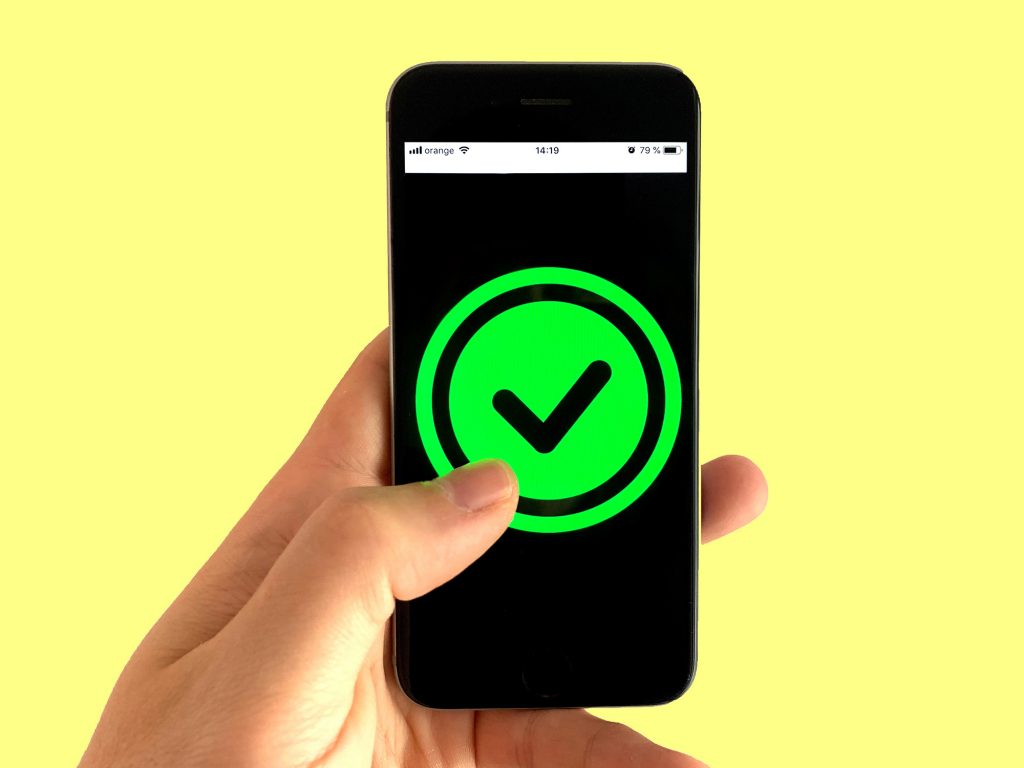
Enabling Two-Factor Authentication (2FA)
Two-factor authentication adds an extra layer of security to your accounts. It requires a second form of verification, such as a unique code sent to your phone, in addition to your password. Enable 2FA whenever possible to provide an additional barrier against unauthorized access.
Regular Security Audits
Perform regular audits of your password manager and online accounts. Check for any outdated or weak passwords and update them promptly. Review and strengthen security measures, such as security questions, recovery options, and linked devices.
Educating Yourself and Others
Stay informed about the latest password security practices and trends. Regularly educate yourself and others about password security best practices, including the risks of weak passwords and the benefits of using password managers. Share resources and tips with friends, family, and colleagues to help create a more secure online environment for everyone.
Conclusion
In a world where our digital presence is constantly at risk, strong password security is paramount. By adopting good password practices and utilizing a password manager, you can safeguard your online identity and protect yourself from cyber threats. Choose a reliable password manager, create strong and unique passwords, and regularly update your security measures. Strengthen your digital fortress today and enjoy peace of mind in an increasingly interconnected world.
Remember, your password security is in your hands. Choose wisely and stay protected.
